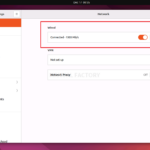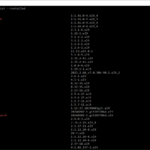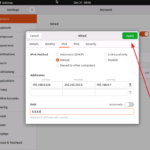리눅스 / 명령어
Created 2018-07-28
Last Modified 2025-05-28
| 명령어 | 개요 |
|---|---|
| adduser | 사용자 추가하는 명령어. |
| alias | 명령어 별칭을 만든다. |
| cal | calendar. 달력을 출력하는 명령어. |
| cat | concatenate. 파일 내용 출력하는 명령어. |
| cd | change directory. 다른 디렉토리로 이동하는 명령어. |
| chmod | 파일 또는 디렉토리의 읽기, 쓰기, 실행 권한 설정하는 명령어 |
| chown | 파일 또는 디렉토리의 소유자(그룹) 설정하는 명령어 |
| clear | 터미널 화면의 내용을 다 지운다. |
| cp | copy. 파일 또는 디렉토리 복사. |
| du | disk usage. 디스크 사용량 출력. |
| file | 파일의 종류를 출력하는 명령어 |
| find | 파일 또는 디렉토리를 검색하는 명령어 |
| free | 메모리 사용량 확인하는 명령어 |
| grep | 문자열이나 정규 표현식을 검색하고, 해당 줄 출력 |
| history | 이전에 실행한 명령어 목록 출력 |
| locate | 명령어 위치 찾기 |
| ls | list. 디렉토리와 파일 목록 출력 |
| man | manual. 설명서 출력. rm 명령어의 설명서를 보고 싶다면 man rm |
| mkdir | make directory. 디렉토리를 만드는 명령어. |
| mv | move. 파일 또는 디렉토리 이동. |
| passwd | password. 사용자 비밀번호 생성 또는 변경. |
| poweroff | 시스템 종료 |
| pwd | print working directory. 현재 작업 중인 디렉토리 출력. |
| rdate | 타임서버의 시간과 동기화해주는 명령어 |
| reboot | 재부팅 |
| rename | 파일 이름 변경 |
| rm | remove. 파일 또는 디렉토리 삭제 |
| rmdir | remove directory. 빈 디렉토리를 삭제. |
| scp | secure copy. ssh 프로토콜로 파일 복사 |
| sftp | SSH File Transfer Protocol |
| shutdown | 종료 또는 재부팅 |
| systemctl | Control the systemd system and service manager. |
| touch | 빈 파일 만들거나 파일 최종 수정 시간 변경. |
| useradd | 사용자 추가하는 명령어. |
| userdel | user delete. 사용자 삭제하는 명령어. |
| which | 명령어 위치 찾기 |
| whereis | 명령어 위치 찾기 |