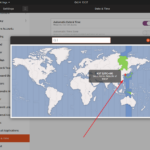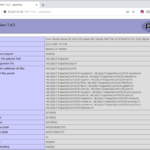리눅스 / 파일 또는 디렉토리 이름 바꾸는 방법
Created 2018-12-05
Last Modified 2024-01-08
파일 이름 바꾸기
mv는 파일을 이동시키는 명령어이다. 이 명령어를 이용해서 파일 이름을 바꿀 수 있다. 예를 들어 다음은 abc.txt를 xyz.txt로 바꾼다.
# mv abc.txt xyz.txt
디렉토리 이름 바꾸기
디렉토리 이름을 바꾸는 것도 파일 이름 변경과 같다. 다음은 abc 디렉토리의 이름을 xyz로 바꾼다.
# mv abc xyz