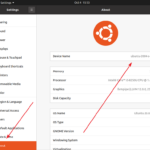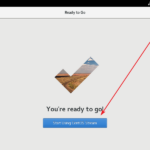리눅스 / 명령어 / touch / 빈 파일 만들기, 최종 수정 시간 변경하기
touch는 빈 파일 만들거나 파일의 최종 수정 시간을 현재 시간으로 바꾸는 명령어이다.
- abc.txt 파일이 없다면, 내용이 없는 abc.txt 파일을 만듭니다.
- abc.txt 파일이 있다면, 파일의 최종 수정 시간을 현재로 변경합니다.
# touch abc.txt
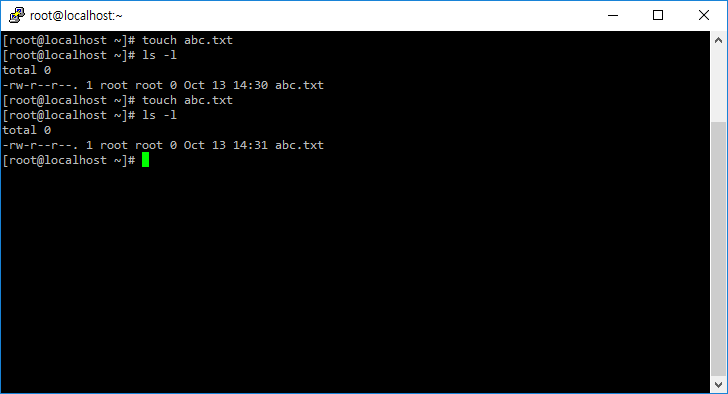
리눅스 / 명령어 / cal / 달력을 출력하는 명령어
cal은 달력을 출력하는 명령어이다. 아무 옵션 없이 사용하면 현재 날짜가 속한 달의 달력을 출력한다. cal October 2022 Su Mo Tu We Th Fr Sa 1 2 3 4 5 ...
CentOS는 세계 곳곳의 서버에서 다운로드할 수 있습니다. 다운로드하려는 곳에서 가까운 곳에 있고 회선이 좋은 서버에서 다운로드 받아야 빠르게 다운로드 할 수 있습니다. 다행이 CentOS는 가까운 서버를 알려줘서 다운로드에 소요되는 시간을 줄일 수 있습니다. CentOS 공식 다운로드 페이지로 갑니다. 다운로드 하고 싶은 ISO를 클릭합니다. 카이스트, 카카오, 네이버 등 국내 다운로드 주소를 먼저 보여줍니다. 마음에 드는 ...
리눅스 / 배포판 / 수세 리눅스(SUSE Linux) - 역사, 특징, 장점
수세 리눅스의 역사 수세 리눅스(SUSE Linux)는 독일의 뉘른베르크에 본사를 두고 있는 SUSE 회사에 의해 개발된 리눅스 배포판입니다. SUSE는 "Software- und System-Entwicklung"의 약자로, "소프트웨어 및 시스템 개발"을 의미합니다. 초기 역사 SUSE 리눅스는 1992년에 설립되어, 처음에는 Slackware를 기반으로 한 리눅스 배포판을 제공했습니다. SUSE는 독일어권 지역을 중심으로 인기를 끌었으며, 이후 독자적인 리눅스 배포판을 개발하게 되었습니다. 노벨(Novell) 인수 2003년 ...
리눅스 / 사용자 / 사용자 조회, 사용자 추가, 사용자 삭제, 사용자 수정
사용자 조회 모든 사용자를 출력합니다. # cat /etc/passwd root:x:0:0:root:/root:/bin/bash bin:x:1:1:bin:/bin:/sbin/nologin daemon:x:2:2:daemon:/sbin:/sbin/nologin adm:x:3:4:adm:/var/adm:/sbin/nologin lp:x:4:7:lp:/var/spool/lpd:/sbin/nologin sync:x:5:0:sync:/sbin:/bin/sync shutdown:x:6:0:shutdown:/sbin:/sbin/shutdown halt:x:7:0:halt:/sbin:/sbin/halt mail:x:8:12:mail:/var/spool/mail:/sbin/nologin operator:x:11:0:operator:/root:/sbin/nologin games:x:12:100:games:/usr/games:/sbin/nologin ftp:x:14:50:FTP User:/var/ftp:/sbin/nologin ... root과 useradd 또는 adduser를 통해 생성한 사용자 계정을 출력합니다. # grep /bin/bash /etc/passwd root:x:0:0:root:/root:/bin/bash jb:x:1000:1000:JB:/home/jb:/bin/bash 사용자 추가 useradd jb 사용자를 만듭니다. useradd jb 사용자 홈 디렉토리도 같이 만들고 싶다면 -d 옵션을 사용합니다. useradd jb -d /home/jbdir jb 사용자의 비밀번호를 만듭니다. passwd jb adduser adduser 명령어로 사용자를 추가할 수 있습니다. useradd와는 달리 사용자 홈 디렉토리를 자동으로 만들고, 비밀번호 ...
리눅스 / 명령어 / which, whereis, locate / 명령어 위치 찾기
명령어의 위치를 찾을 때 사용할 수 있는 명령어에는 which, whereis, locate가 있다. 명령어의 위치만 찾을 때는 which를 사용하고, 관련된 파일들의 위치까지 찾을 때는 whereis나 locate를 사용한다. which 명령어로 find 명령어를 찾는다. # which find /usr/bin/find whereis 명령어로 find 명령어를 찾는다. # whereis find find: /usr/bin/find /usr/share/man/man1/find.1.gz locate 명령어로 find 명령어를 찾는다. # locate find /usr/bin/find /usr/bin/find2perl /usr/bin/findmnt /usr/bin/nl-link-ifindex2name /usr/bin/nl-link-name2ifindex /usr/bin/oldfind /usr/lib64/python2.7/modulefinder.py /usr/lib64/python2.7/modulefinder.pyc /usr/lib64/python2.7/modulefinder.pyo /usr/sbin/btrfs-find-root /usr/sbin/findfs /usr/share/bash-completion/completions/findmnt /usr/share/doc/findutils-4.5.11 /usr/share/doc/findutils-4.5.11/AUTHORS /usr/share/doc/findutils-4.5.11/COPYING /usr/share/doc/findutils-4.5.11/ChangeLog /usr/share/doc/findutils-4.5.11/NEWS /usr/share/doc/findutils-4.5.11/README /usr/share/doc/findutils-4.5.11/THANKS /usr/share/doc/findutils-4.5.11/TODO /usr/share/doc/wpa_supplicant-2.6/examples/p2p/p2p_find.py /usr/share/doc/wpa_supplicant-2.6/examples/p2p/p2p_stop_find.py /usr/share/info/find-maint.info.gz /usr/share/info/find.info.gz /usr/share/locale/be/LC_MESSAGES/findutils.mo /usr/share/locale/bg/LC_MESSAGES/findutils.mo /usr/share/locale/ca/LC_MESSAGES/findutils.mo /usr/share/locale/cs/LC_MESSAGES/findutils.mo /usr/share/locale/da/LC_MESSAGES/findutils.mo /usr/share/locale/de/LC_MESSAGES/findutils.mo /usr/share/locale/el/LC_MESSAGES/findutils.mo /usr/share/locale/eo/LC_MESSAGES/findutils.mo /usr/share/locale/es/LC_MESSAGES/findutils.mo /usr/share/locale/et/LC_MESSAGES/findutils.mo /usr/share/locale/fi/LC_MESSAGES/findutils.mo /usr/share/locale/fr/LC_MESSAGES/findutils.mo /usr/share/locale/ga/LC_MESSAGES/findutils.mo /usr/share/locale/gl/LC_MESSAGES/findutils.mo /usr/share/locale/hr/LC_MESSAGES/findutils.mo /usr/share/locale/hu/LC_MESSAGES/findutils.mo /usr/share/locale/id/LC_MESSAGES/findutils.mo /usr/share/locale/it/LC_MESSAGES/findutils.mo /usr/share/locale/ja/LC_MESSAGES/findutils.mo /usr/share/locale/ko/LC_MESSAGES/findutils.mo /usr/share/locale/lg/LC_MESSAGES/findutils.mo /usr/share/locale/lt/LC_MESSAGES/findutils.mo /usr/share/locale/ms/LC_MESSAGES/findutils.mo /usr/share/locale/nl/LC_MESSAGES/findutils.mo /usr/share/locale/pl/LC_MESSAGES/findutils.mo /usr/share/locale/pt/LC_MESSAGES/findutils.mo /usr/share/locale/pt_BR/LC_MESSAGES/findutils.mo /usr/share/locale/ro/LC_MESSAGES/findutils.mo /usr/share/locale/ru/LC_MESSAGES/findutils.mo /usr/share/locale/rw/LC_MESSAGES/findutils.mo /usr/share/locale/sk/LC_MESSAGES/findutils.mo /usr/share/locale/sl/LC_MESSAGES/findutils.mo /usr/share/locale/sr/LC_MESSAGES/findutils.mo /usr/share/locale/sv/LC_MESSAGES/findutils.mo /usr/share/locale/tr/LC_MESSAGES/findutils.mo /usr/share/locale/uk/LC_MESSAGES/findutils.mo /usr/share/locale/vi/LC_MESSAGES/findutils.mo /usr/share/locale/zh_CN/LC_MESSAGES/findutils.mo /usr/share/locale/zh_TW/LC_MESSAGES/findutils.mo /usr/share/man/man1/find.1.gz /usr/share/man/man1/find2perl.1.gz /usr/share/man/man1/oldfind.1.gz /usr/share/man/man8/btrfs-find-root.8.gz /usr/share/man/man8/findfs.8.gz /usr/share/man/man8/findmnt.8.gz locate 명령어는 -n 옵션으로 출력 ...
리눅스에서 IP 주소를 확인하는 방법은 여러 가지가 있으며, 이를 수행하는 데 사용되는 명령어와 도구는 다음과 같습니다. 이 명령어들은 모두 터미널에서 실행됩니다. ip addr 아래 명령어를 실행하면 모든 네트워크 인터페이스의 상세 정보가 표시됩니다. IP 주소는 inet 항목에서 확인할 수 있습니다. # ip addr 1: lo: <LOOPBACK,UP,LOWER_UP> mtu 65536 qdisc noqueue state UNKNOWN group default qlen ...
Ubuntu 20.04 Desktop 설치하려는 글꼴을 더블 클릭하거나, 글꼴 선택 후 엔터키를 누르거나, 마우스 우클릭 후 를 클릭합니다. 상단에 있는 를 클릭합니다. 설치가 완료되면 으로 바뀝니다. 글꼴이 잘 설치되었는지 확인합니다.
Ubuntu 20.04 Server / hostname 확인하는 방법, 변경하는 방법
hostname 확인하는 방법 방법 1 - 명령어로 확인하기 다음과 같이 명령하면 hostname을 출력한다. hostname 방법 2 - 설정 파일 열어서 확인하기 /etc/hostname 파일에 hostname이 있다. cat /etc/hostname hostname 변경하는 방법 방법 1 - 명령어로 변경하기 다음과 같이 명령하면 hostname이 abc로 바뀐다. hostnamectl set-hostname abc 방법 2 - 설정 파일 열어서 변경하기 텍스트 에디터로 /etc/hostname 파일을 열어서 내용을 abc로 바꾸면 hostname이 abc로 바뀐다. 재부팅 재부팅을 하면 변경사항이 ...
다운로드 CentOS Stream 페이지로 접속한다. 을 선택한다. 시스템에 맞는 링크를 클릭한다. 가까운 미러 리스트가 나오는데, 적당한 것을 클릭한다. 보통 네이버나 카카오가 빠르다. CentOS-Stream-8-x86_64-20210927-boot.iso 또는 CentOS-Stream-8-x86_64-20210927-dvd1.iso를 다운로드 한다. 설치 물리적 기기라면 부팅 가능한 USB를 만들어서, 가상 머신이라면 ISO 파일을 이용해서 부팅한다. Install CentOS Stream 8-stream을 선택하고 엔터키를 누른다. 언어를 선택하고 를 클릭한다. 빨간색 경고를 다 해결해야 설치가 진행된다. Network & Host Name을 ...
우분투 16.04에 SASS를 설치하는 방법은 두 가지가 있습니다. 방법 1 apt install ruby-sass 방법 2 apt install ruby gem install sass 설치되었는지 확인하는 방법 sass -v SASS 버전이 출력되면 제대로 설치된 것입니다. Sass 3.4.23 (Selective Steve) 참고 최신 버전의 SASS를 사용하고 싶다면 방법 2로 설치합니다.