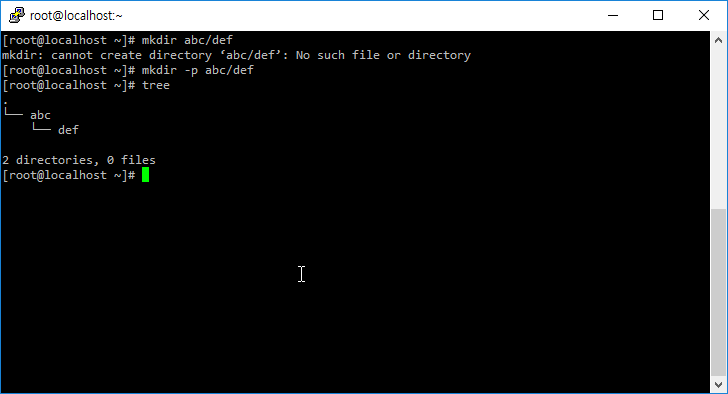리눅스 / 명령어 / mkdir / 디렉토리 만드는 명령어
Created 2018-10-13
Last Modified 2024-01-08
mkdir은 make directory의 약자로, 디렉토리를 만드는 명령어이다.
- abc 디렉토리를 만든다.
# mkdir abc
- abc 디렉토리 아래에 def 디렉토리를 만든다. 만약 abc 디렉토리가 없다면 def 디렉토리를 만들 수 없다는 메시지가 나온다.
# mkdir abc/def
- p 옵션을 붙이면 abc 디렉토리가 없어도 abc 디렉토리를 만든 후에 def 디렉토리를 만든다.
# mkdir -p abc/def