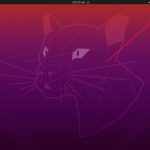리눅스 / CD, ISO 마운트하는 방법
Created 2024-09-01
Last Modified 2024-09-01
CD 마운트
마운트할 디렉토리 생셩
mkdir /aaa
마운트
# mount /dev/cdrom /aaa mount: /aaa: WARNING: source write-protected, mounted read-only.
마운트 해제
umount /aaa
ISO 마운트
마운트할 디렉토리 생셩
mkdir /aaa
마운트
mount /root/Disc.iso /aaa -o loop mount: /aaa: WARNING: source write-protected, mounted read-only.
마운트 해제
umount /aaa