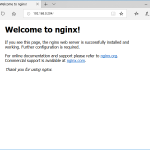리눅스 / 명령어 / history
Created 2025-05-31
Last Modified 2025-05-31
리눅스를 쓰다 보면 자주 입력한 명령어를 다시 보고 싶거나, 실수로 종료한 터미널에서 이전 작업 기록이 필요할 때가 있죠. 이럴 때 유용하게 사용할 수 있는 명령어가 바로 history입니다.
기본 사용법
- history를 실행하면 이전에 실행했던 명령어가 번호와 함께 출력됩니다.
# history 1 userdel -r abc 2 apt update 3 apt upgrade 4 apt autoremove 5 nano /etc/ssh/ssh_config 6 nano /etc/ssh/sshd_config 7 systemctl restart ssh 8 reboot 9 poweroff
- grep를 이용하여 특정 단어가 포함된 명령어만 출력할 수 있습니다. 예를 들어 다음은 apt를 포함하는 명령어만 출력합니다.
# history | grep apt
명령 다시 실행하기
- !와 번호를 입력하면 해당 번호의 명령어가 다시 실행됩니다. 예를 들어 !2는 번호가 2인 명령어를 실행합니다.
~# !2
지우기
- -c 옵션을 붙이면 기록을 모두 지웁니다.
history -c