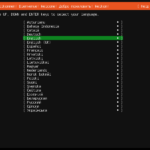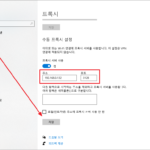리눅스 / CPU 이름, 코어 수, 스레드 수 확인하는 방법
Created 2024-09-12
Last Modified 2024-10-14
리눅스에서 lscpu 명령으로 CPU의 정보를 확인할 수 있습니다. 출력하는 내용 중에 CPU 이름, 코어 수, 스레드 수가 있습니다.
아래는 lscpu 명령을 내린 결과 예시입니다.
# lscpu Architecture: x86_64 CPU op-mode(s): 32-bit, 64-bit Byte Order: Little Endian CPU(s): 4 On-line CPU(s) list: 0-3 Thread(s) per core: 2 Core(s) per socket: 2 Socket(s): 1 NUMA node(s): 1 Vendor ID: GenuineIntel BIOS Vendor ID: Intel(R) Corporation CPU family: 6 Model: 158 Model name: Intel(R) Core(TM) i3-7350K CPU @ 4.20GHz BIOS Model name: Intel(R) Core(TM) i3-7350K CPU @ 4.20GHz Stepping: 9 CPU MHz: 4200.353 CPU max MHz: 4200.0000 CPU min MHz: 800.0000 BogoMIPS: 8400.00 Virtualization: VT-x L1d cache: 32K L1i cache: 32K L2 cache: 256K L3 cache: 4096K NUMA node0 CPU(s): 0-3 Flags: fpu vme de pse tsc msr pae mce cx8 apic sep mtrr pge mca cmov pat pse36 clflush dts acpi mmx fxsr sse sse2 ss ht tm pbe syscall nx pdpe1gb rdtscp lm constant_tsc art arch_perfmon pebs bts rep_good nopl xtopology nonstop_tsc cpuid aperfmperf tsc_known_freq pni pclmulqdq dtes64 monitor ds_cpl vmx est tm2 ssse3 sdbg fma cx16 xtpr pdcm pcid sse4_1 sse4_2 x2apic movbe popcnt tsc_deadline_timer aes xsave avx f16c rdrand lahf_lm abm 3dnowprefetch cpuid_fault epb invpcid_single pti ssbd ibrs ibpb stibp tpr_shadow vnmi flexpriority ept vpid ept_ad fsgsbase tsc_adjust sgx bmi1 hle avx2 smep bmi2 erms invpcid rtm mpx rdseed adx smap clflushopt intel_pt xsaveopt xsavec xgetbv1 xsaves dtherm ida arat pln pts hwp hwp_notify hwp_act_window hwp_epp md_clear flush_l1d arch_capabilities
- CPU 이름 : Intel(R) Core(TM) i3-7350K
- 소켓 수 : 1
- 코어 수 : 1 X 2 = 2
- 스레드 수 : 2 X 2 = 4