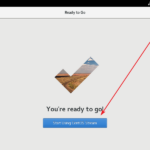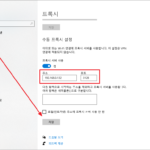CentOS 7 / Let’s Encrypt에서 무료 SSL 인증서 발급 받는 방법
CentOS 7에서 Let’s Encrypt 인증서를 발급 받는 방법을 요약합니다.
환경
- CentOS 7
- Apache Web Server
설치
저장소 추가
yum install epel-release설치
yum install python-certbot-apache인증서 발급
abc.com 인증서 발급
certbot --apache -d abc.comabc.com과 www.abc.com 인증서 동시 발급
certbot --apache -d abc.com -d www.abc.com인증서 갱신
Let’s Encrypt 인증서는 90일마다 갱신해야 합니다.
certbot renew