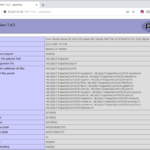Ubuntu 22.04 Server / ZIP 압축 파일 푸는 방법
Created 2018-02-13
Last Modified 2024-04-27
ZIP 파일을 압축 해제하기 위해서는 unzip 패키지가 필요하다.
# apt install unzip
xxx.zip 파일을 압축 해제하려면 다음과 같이 명령한다.
# unzip xxx.zip
다음과 같이 명령하여 도움말을 볼 수 있다.
# unzip -h
결과는 다음과 같다.
UnZip 6.00 of 20 April 2009, by Debian. Original by Info-ZIP.
Usage: unzip [-Z] [-opts[modifiers]] file[.zip] [list] [-x xlist] [-d exdir]
Default action is to extract files in list, except those in xlist, to exdir;
file[.zip] may be a wildcard. -Z => ZipInfo mode ("unzip -Z" for usage).
-p extract files to pipe, no messages -l list files (short format)
-f freshen existing files, create none -t test compressed archive data
-u update files, create if necessary -z display archive comment only
-v list verbosely/show version info -T timestamp archive to latest
-x exclude files that follow (in xlist) -d extract files into exdir
modifiers:
-n never overwrite existing files -q quiet mode (-qq => quieter)
-o overwrite files WITHOUT prompting -a auto-convert any text files
-j junk paths (do not make directories) -aa treat ALL files as text
-U use escapes for all non-ASCII Unicode -UU ignore any Unicode fields
-C match filenames case-insensitively -L make (some) names lowercase
-X restore UID/GID info -V retain VMS version numbers
-K keep setuid/setgid/tacky permissions -M pipe through "more" pager
-O CHARSET specify a character encoding for DOS, Windows and OS/2 archives
-I CHARSET specify a character encoding for UNIX and other archives
See "unzip -hh" or unzip.txt for more help. Examples:
unzip data1 -x joe => extract all files except joe from zipfile data1.zip
unzip -p foo | more => send contents of foo.zip via pipe into program more
unzip -fo foo ReadMe => quietly replace existing ReadMe if archive file newer